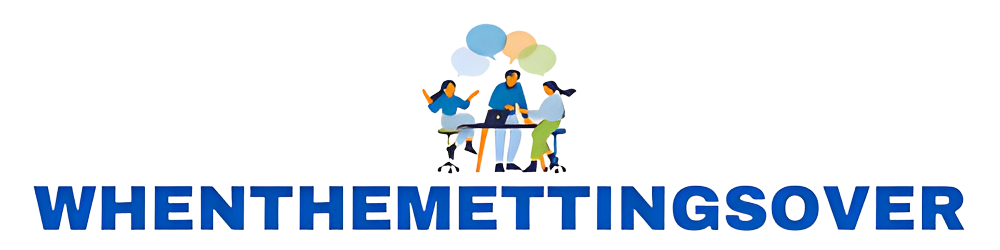When it comes to meetings, nothing is better than face-to-face meetings. But in some cases, you are unable to attend a face-to-face meeting and need another method to meet people like online meetings. In this scenario, online meetings via Hangout is the best option for you.
By using perfect online video and chat solutions like Hangout, you can connect with your team members and customers at any place, time, or corner of the world.
What is Hangout?
Hangout is a video conferencing and chats tool by Google. By using Hangouts, a meeting invitee or admin can control every feature of the tool. You can make calls, chat, video conferencing, recordings, and share screens by using Google Hangouts.
What are the benefits of online meeting tool Hangout?
Hangout works perfectly on mobile phones, iPads, and laptops. You can use Hangouts on all browsers like Chrome, Firefox, Internet Explorer, Opera, Safari, and all others.
You can use Hangout video conference services on Windows, Mac, OS X, Linux, Android, and almost all other operating systems. Here I am going to describe the basic features and benefits of the online meeting tool Hangouts.
- There is no need to install any plug-ins or software for using Hangouts on a computer.
- A mobile application is available to download for using Hangouts on iOS and Android.
- Easy to join a meeting just via a meeting link. Anyone can join the meeting with the generated link.
- Hangout meetings are secure. Audio and video streams of Hangout meetings are encrypted.
- A large number of people can join the meeting. You have the power to broadcast your meeting with up to 100,000 viewers at a time.
- Hangout also provides a meeting recording facility. You can record a meeting with a single click to watch later.
- You have the power to share your screens and use multiple devices to join a meeting.
Why is Hangout better than other online meeting tools in the market?
The basic reason for using Hangout is that it is from a truth worthy source Google. Another reason for using Hangout is, it is completely free to use, and anybody can use it to connect with people around the world.
For business meetings, you can buy Hangout meeting hardware tools also to improve the experience of video conferencing. The Hangout meeting hardware contains HD quality cameras, noise cancellation mics, and echo-free speakers.
Hangout cameras are the most efficient cameras that are designed to crop or zoom a specific region dependent on participants.
Hangout Chat
The Hangout Chat option is another good feature to communicate between participants. Here are some key features of Hangout Chat that are beneficial for any type of online meeting;
- You can chat with other meeting attendees through Hangouts Chat features via computers, phones, or tablets.
- During Hangout Chat, you can make a video call also.
- The Hangout Chat feature keeps the threaded chat record until you delete it.
- You can share your monitor or mobile screen during a chat for video presentations.
- The Hangout Chat allows enabling chat-bots for quick questions and answers.
- It also allows marking and saving meetings on Google Calendar.
- You can easily share files from Google Drive during chats.
- The Hangouts allows you to set permissions for different users. You can set permissions for file sharing, video, audio, and all other features.
- You just need a Google account to connect with Hangouts.