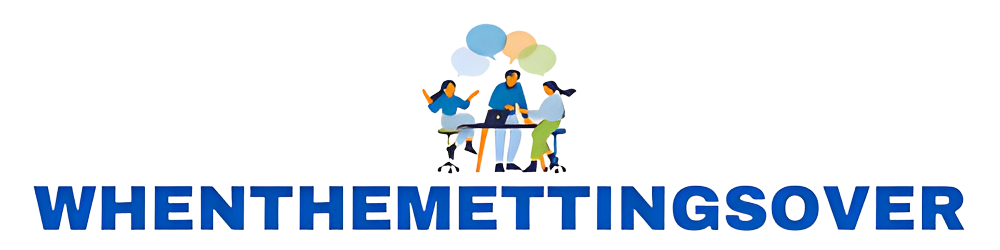Millions of people are using different online video conferencing software programs daily. Zoom Meeting is one of these software programs. It is a great and popular choice for video conferencing. By using Zoom, you can conduct face-to-face online meetings, group meetings, webinars, online classes, and a lot of other things.
Many organizations and business individuals are using Zoom for sharing content, planning, meetings, training, marketing automation, and for some other reasons.
Is Zoom meeting software free to use?
Yes, you can use a free version of Zoom for online meetings with some limitations. Zoom meeting software comes with four different plans. Each plan has its limitations and functions.
Let’s take a look at different plans and their features.
| BASIC |
|
| PRO |
|
| BUSINESS |
|
| UNITED |
|
| * Up to 1,000 participants can join a Zoom meeting with the Large Meeting add-on plugin. | |
On which operating system can you use Zoom meeting software?
You can use Zoom on Windows, Mac, iOS, Android, and all other operating systems. It is the best online meeting software that you can use on the go by downloading it on your mobile.
There is another amazing feature of Zoom. You can create and schedule a meeting and can share the link to the meeting with all participants. With a simple click, all the participants can join the meeting at the scheduled date and time.
Here I am going to describe some of the top features of Zoom meeting software.
- Premium Audio Quality
- HD Video Quality
- Integrated Scheduling
- Face-to-Face Meetings and Meeting Rooms
- Cloud and Local Recording
- Group Collaboration
- Video Webinars
- Training Videos
- Share Screens
- Voice Only (You have the power to switch off your webcam)
- Privacy & Security (SOC 2, FedRAMP, BAA, and IAPP)
- Pre-Meeting Settings
- Lock Meetings with Passcodes
- Put Participants on Hold
- Remove Participants
- Mute Participants
- Turn off/on File Sharing
- Screen Sharing
And a lot of other features that you have to use during online meetings.
Why is it important to record an online meeting?
Recording a meeting is a mandatory part of online meetings. A person can use the recording for future use and references. It is also beneficial to share the recording with a person who missed the meeting.
Almost all online meeting software programs allow recording a meeting. Zoom also allows all clients to record their virtual meetings in M4A and MP4 video format. You can record meetings on your phone and desktop by using Zoom meeting software.
Zoom meeting software allows to record meetings locally and on the cloud. The cloud-based recording feature of Zoom makes it the best tool to use recorded videos for future use.
Are there any disadvantages of using Zoom meeting software?
Not all things in this universe are perfect. There are some CONS of using Zoom meeting software.
The first disadvantage of using a paid version of Zoom is its cost. If you are looking to use Zoom’s premium services for larger teams, then it will cost a lot.
Some features of Zoom, like messaging, whiteboards, polling, and remote access are reported as hard to use features by many users.
According to some users, the video quality of Zoom meeting software is not up to the mark as advertised. Users experienced blurry and pixelated video during online meetings.