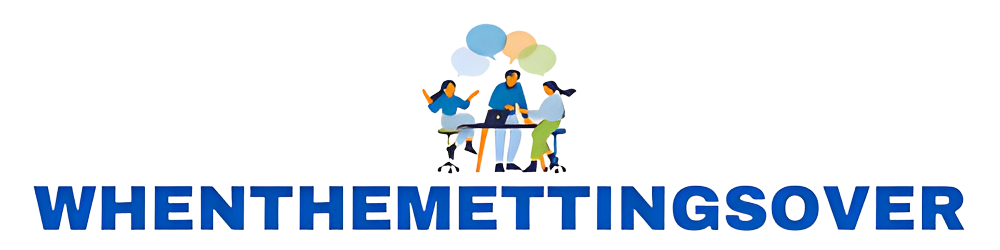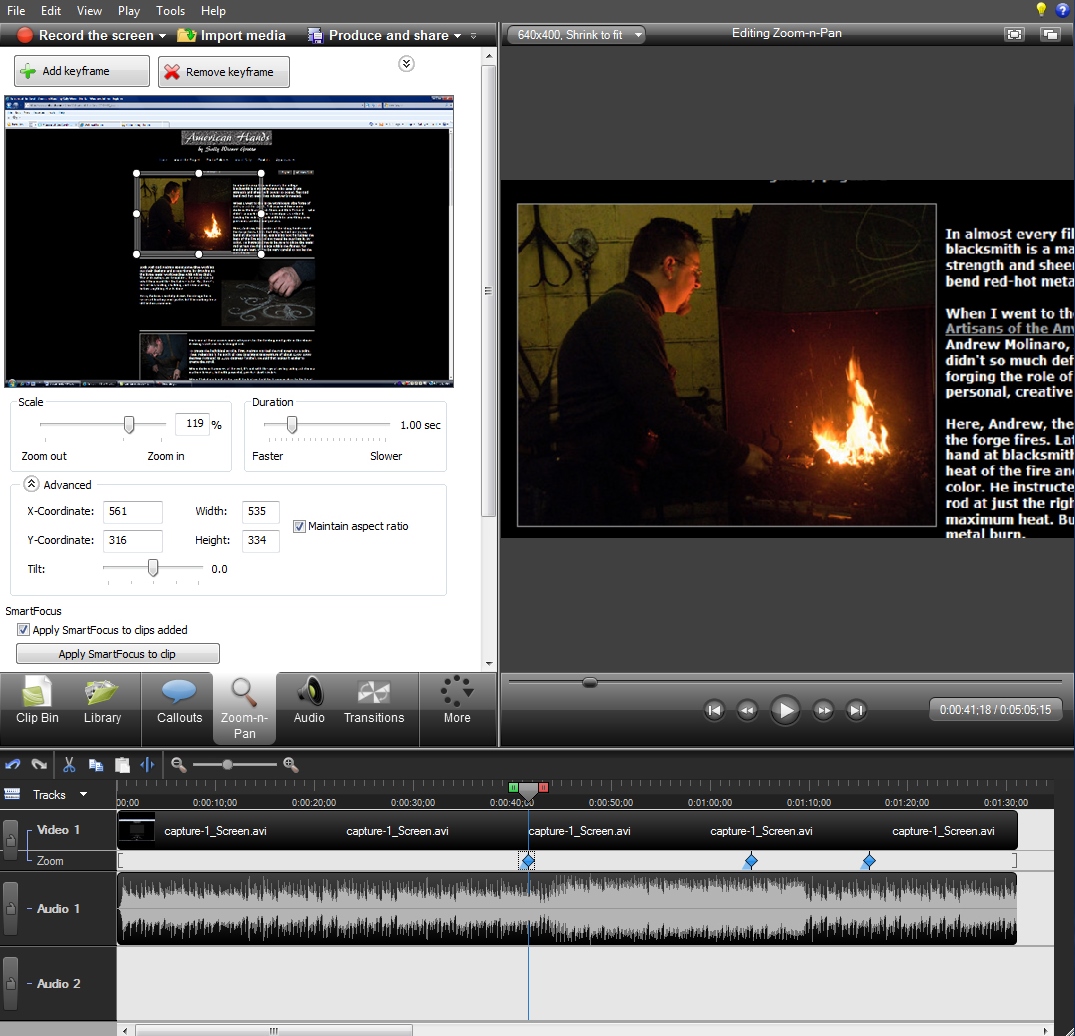CAMTASIA is a powerful tool for screen recording, meeting recordings, presentation recording, and video editing software. In an organization, it is a very useful tool for making video tutorials and presentations.
CAMTASIA helps a person to record ongoing video meetings and assists you in recording the screen actions. With the help of CAMTASIA, business individuals can prepare their slide shows, tutorials, and product demos in seconds.
CAMTASIA is easy to learn and operate. For editing a video in CAMTASIA, you don’t need special video editing skills. You can use premade templates or add different effects to the recorded video by simple drag and drop actions.
Further, you can use simply to learn tutorials availble on the internet to record and make eye-catching videos.
What can you do with CAMTASIA?
Most people use CAMTASIA for two basic reasons for recording and editing.
CAMTASIA for Recording – It is a unique software program that helps to record screen recording with actions and sound. You can use these videos for presentations, and you can also create learning tutorials.
CAMTASIA for Editing – Most people use CAMTASIA editor for editing videos. Editing a video is necessary to cut any flaws and add some effects. A presentation video without editing looks boring. If there are any mistakes or flaws in your video, it can leave a bad impact on your presentation and business.
Here are some of the benefits of using CAMTASIA software program for videos.
Recording
If you are looking to use CAMTASIA as video recording software, it allows to;
- Records whole screen
- Specific area recording
- Voice over recording
- Web camera recording
Editing
If you are looking to use CAMTASIA as video editing software, it allows to;
- Edit multiple video tracks
- Highlight a specific area
- Transitions/Animations
- Audio/Video effects
- Shapes/Annotations/Call-outs
- Captions
- Smart Focus
Sharing
The export and sharing feature of CAMTASIA is very unique and powerful. It allows you to share the video files, almost in all formats. You can also create a table of contents by using its built-in features. It also allows creating HTML embed (D2L) videos.
You can save edited or recorded videos directly to Google Drive or local hard disks. If you are looking to upload the videos to YouTube directly, nothing is better than Camtasia.
Rendering & Deployment Mechanism of CAMTASIA
CAMTASIA allows importing different multimedia audio and video files like WAV AVI, WMA, WMV, MP3, MP4, and many others. When we import a file for editing, CAMTASIA converts it into its particular format (CAMREC). This file format is only readable through the CAMTASIA software.
CAMREC format contains several interactive multimedia objects, video clips, documents, screenshots, pictures, and special effects for further editing.
After editing and composing your videos, CAMTASIA allows exporting video files to Adobe, AVI, WMV, MPEG-4, and MPEG-2. After exporting the desired format video file, you can save the project file (CAMREC) for future editing.
As I said before, CAMTASIA works on layers, so there are unlimited possibilities to record and merge multiple videos. You can even make a video and record voice through a mic. If you are looking to add voice over a previously made video, don’t worry, Camtasia also provides the facility to do that.