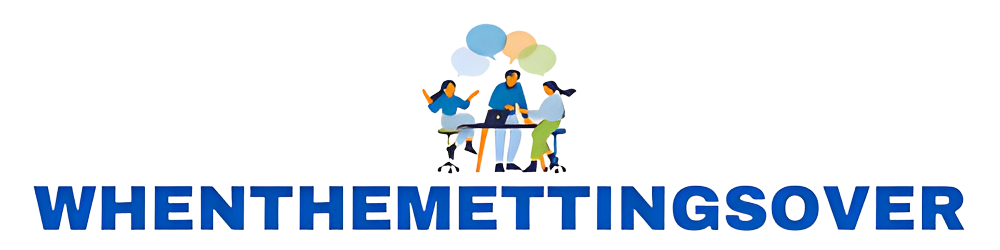Almost all video conferencing software programs came with different packages and plans. Some companies provide free services, and some of them charge the user to use their services.
The purpose of using any video conference software is to conduct meetings. People use audiovisual services to conduct video conferences. While choosing a software program for video conferences, you will need to compare the services that they are providing in free and paid plans.
Here I am going to describe the major features that you will need to compare while using free video conference software and paid software programs.
Quality of Services
The principal point for choosing a video conference software is to know about its quality of services. If a free version of any video conference software provides good picture quality and crisp sound quality, then it is OK to use.
Many users who use free services face many issues like dropped calls, connection errors, and noise during the call. The purpose of making a free plan is just to try the functionality of any software program. Most video conference software programs that provide free services are not for industrial and business services.
If you are looking to use video conferencing software for business purposes, then you will need to buy quality software, not free ones. A paid version of any software provides some extra features also that you can not get in free versions.
Privacy and Security
Mostly by using free software services, you will face privacy and security issues. While you are working in an organization and using video conferencing software, you will need to protect the sensitive company details.
In free video conference software versions, people face many security issues and privacy issues. A paid version of video conference software provides complete privacy and ensure that your conversion is end to end.
Customer Support/Updates
If you are using free video conference services, then you have limited or no access to customer support. It means if you are facing any issues, you are unable to contact the service provider, or they are providing just basic resolution to issues.
By buying licensed and paid services, you can enjoy 24/7 customer support. The basic reason is that most free video conference software programs have not the capability to update. In the case of a paid software program, you can access the latest versions and add-on updates.
Call History
Most free versions of video conference software programs don’t have the feature of missed calls, call records, off-line messages, and some other same features.
In the paid version of video conferencing software, you can enjoy all of these services. The call history feature of any video conference software provides you a complete history of calls with date, time, and duration.
It means you have the complete details, and even if you miss a meeting, other participants can leave a video message or text message for you.
Guest Invites
The guest invite is an amazing feature of video conference software programs. To date, no free version of video conference services provides the capacity of guest invites.
With a paid version of video conferencing software programs, you can invite multiple and even 1000’s people to join a meeting.
It is a smart idea to test different free versions of video conferencing software programs but for professional uses, always use a paid version of video conference software.